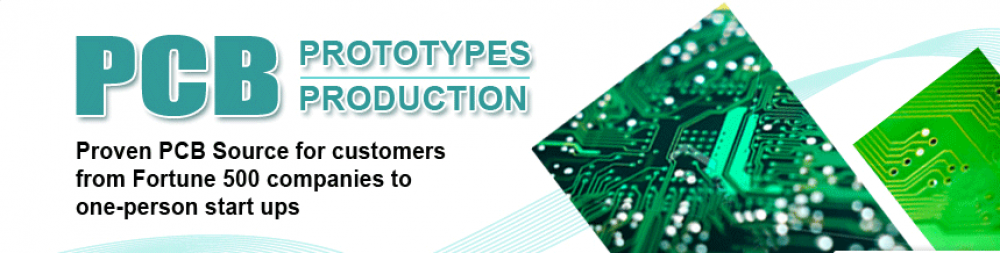Super PCB has the honor of working with many new startups, in regards to their first PCB design. While the online quote portal for both, customized printed circuit boards and standardized, helps in the actual ordering process, most clients find it hard to relay the exact PCB design requirements they need.
There are also clients who know exactly what they’re after, therefore, when it comes to manufacturing the PCB design, delays in the form of design revisions don’t occur. Working with such clients reminds us: effective communication is the key during the ordering process, which effectively leads to zero delays and prevention of file errors in the final manufactured piece.
How to Avoid Miscommunication during the PCB Ordering Phase
Industry jargon is hard to understand which is why we try to make the ordering phase as uncomplicated as is possible. Following is some helpful information that clients should keep in mind when ordering a PCB.
Drilling
Don’t forget to specify the hole’s sizes on the PCB. Our engineers will follow the standard route if required size isn’t mentioned. In addition, not providing the drill files can stop the project at its very initial stage! If unsure, go by the minimum size of 0.016”, as this will make your project eligible for prototyping programs.
Silkscreen
Specify whether the top and bottom silkscreen files are included and populated. PCB fabricators at Super PCB routinely receive file-sets where the bottom silkscreen or overlay is empty, which is why having an empty file won’t send a warning flag but don’t forget to specify if this is a requirement.
Outline
Is the mechanical/outline included in the PCB design? If its specification is necessary as without the extents of manufacturing design, providing an accurate quote during the ordering phase won’t be possible.
Copper / Silkscreen Combos
An increasing number of PCB designs are being manufactured with silkscreen layers that are superimposed onto the copper layers. This isn’t to say PCB designers don’t incorporate company names and the part numbers when designing copper layers but if you require the other option, don’t forget to specify.
Revision Control
Don’t forget to use and update the revision level if any files (both non updated and updated) are submitted to your PCB fabricator. Revision control errors can prove to be challenging even for the most experienced PCB designers and can become a costly error for clients.
Documentation
When ordering the PCB, one simple way that clients can use to communicate design requirements and intent is to provide the fabricator a readme text file that contains all critical and important information on PCB design. It’s too often when features are misinterpreted due to mistranslation in the Gerber and drill files.
How Can These Design Errors Be Avoided?
The simple and short answer is to download a viewer and review the NC drill and Gerber files before sending them to the fabricator. If miscommunication is avoided early-on from the PCB ordering process, then only can delays and unnecessary costs be avoided. At the very least, by doing this, the client and PCB fabricator will be on the same page.
Super PCB remains with the client, right from the PCB ordering, designing and manufacture process till delivery and even after that. Clients can take ongoing help from the attentive customer care and support center that’s based in Texas but wouldn’t it be great if design and manufacture of PCB is spot-on from the start?
If you have a PCB project that you require assistance with, get in touch with Super PCB today.