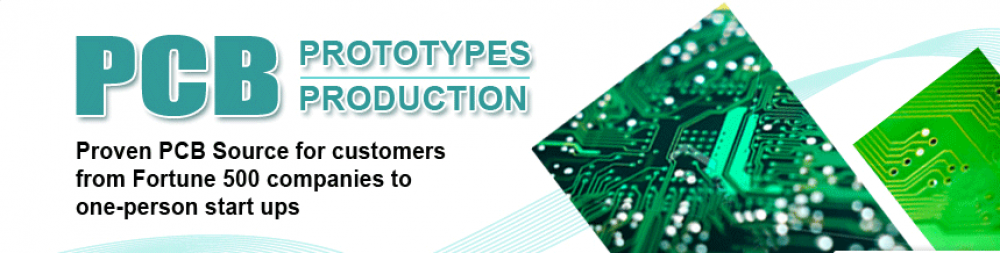Once an electronic design engineer has concluded the circuit design for a specific application, it’s important to generate Gerber files prior to sending it to the PCB fab house. For PCB designs, Gerber files are more or less like a universal language because the equipment that prints PCB designs cannot read the files unless they are converted into Gerber files.
Once an electronic design engineer has concluded the circuit design for a specific application, it’s important to generate Gerber files prior to sending it to the PCB fab house. For PCB designs, Gerber files are more or less like a universal language because the equipment that prints PCB designs cannot read the files unless they are converted into Gerber files.
What are Gerber Files?
The Gerber is a 2D binary vector image that describes every single layer of the PCB design. For instance, one Gerber describes the silk screen while the other describes the top, copper layer. They are international standard files. It typically includes two types; one is RS-274-D and RS-274-X. The former is known as the basic Gerber format that needs D code files to completely describe the graphics. The later is known as the extension Gerber format which itself consists of D code files and information. CAD software are usually capable of generating both these file formats.
Generally, the Gerber files extensions are .GBR, .GBX and .ART. In some cases, the extensions like .TOP, .BOT, .SMT and .SMB are used instead of .GB file formats. The file extension for different types of files is managed by the EDA or PCB CAD software.
There is a range of CAD software available in the market that can perform this conversion with utmost accuracy and precision. However, which one you go for has a crucial impact on the quality of Gerber files you receive.
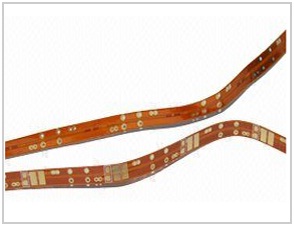 Contents of a Gerber File
Contents of a Gerber File
The content of Gerber files is such that it comprises of English alphabets, some digits and special characters. Such kind of content is also known as ACSII text. Surprisingly, the Gerber file content is such that humans can almost read and understand what it says or means. Some examples of Gerber file content are:
- G75*,
- D10*,
- %OHS26YU*,
- X002485JGKD*.
When these commandments were originated, they called for a need of a special kind of machine known as Photoplotter, which used these commands to produce an image on a photographic film my directing a light source. However, today, photoplotters are often not an integral part of the process and Gerber are more like 2D image files. The primary reason why machines use Gerber is that the CAD software produces Gerber.
When you convert a simple, 2-layer PCB file into a Gerber file, almost 9 files are received:
- Image of the copper conductor on the top of the circuit,
- Image of the copper conductor at the bottom of the circuit,
- Image of where the solder mask is to be applied (the top layer),
- Image of where the solder mask is to be applied (the bottom layer),
- Image of where the silkscreen is to be applied (the top layer),
- Image of where the silkscreen is to be applied (the bottom layer),
- The position of the drilled holes and the details of their properties,
- The outline of the board (including cutouts and machining operations),
- A README file that has the name and the intended usage of all the above files.
Knowing the importance and viability of converting PCB designs into Gerber files, let’s take a close look at the procedure of this conversion below:
Instructions for Conversion
Step#1 – Download and install the CAD software. There is a number of CAD software available online that can be used for free day trials or can be fully purchased online.
Step#2 – Open the CAD software.
Step#3 – Select the intended PCB file that you want to be converted into Gerber file. You can perform the selection from the ‘Import Format’ drop-down menu.
Step#4 – Now, select the Gerber file in the ‘Export Format’ drop-down menu. On e important consideration here is that you must leave the ‘Skip Options Dialog’ checkbox unchecked.
Step#5 – Here, the ‘GDSII Import Options’ window will open before you on the screen. Click on the ‘Ignore Text’ option to check it.
Step#6 – Once the menu appears, make sure that you configure your options as per your conversion requirements.
Step#7 – Now, choose the PCB file you want to get converted and click Open.
Step#8 – As you click the Next button, the conversion process will start off. Once the process is completed, you will find the converted Gerber file on your hard disk in the same folder as the original PCB file.
At Super PCB, we have access to some of the finest and superior PCB prototypes and custom printed circuit boards. Get an instant online quote or learn more about us.